During my journey to try to bring my webcomic to life, I have been extensively studying and focusing on cool action poses, interesting backgrounds and fancy shading... only to find that there’s nothing more frustrating than not being able to draw your own characters properly.
Let’s face it, as much as acquiring any fundamental skill will help you in the long-run, in the end your characters are the heart of your story and nothing will happen without them. In order to tackle my biggest issue, I have accumulated tips, tricks, and folders of tutorials that I’ll summarise here for other webcomic artists in training.
DISCLAIMER: I consider myself an intermediate artist; my art is far from perfect even with these helpful tips. Even so, I do encourage you to experiment and test these out and see if they work for you! Do be aware that all the characters shown here are works in progress for my webcomic, and that they belong to me.
So let’s get to it!
There are many elements that make up a character design and make them unique from one another, but under all the details of cool clothes, crazy hairstyles and shiny eyes, if we were to reduce the main elements that repeatedly make them look the same (for good or for bad, aka Same Face Syndrome) are the measurements between eye, nose and mouth.
Even if you drew the head slightly bigger or your front face doesn’t accurately 3D-translate to your profile face, if the eye-nose-mouth measurement is the same, your character will be read as the same character without disrupting the narrative or even being noticed at all.
Now, it’s still possible to create two different characters with similar measurements without causing Same Face Syndrome, but we will talk more about that further. For now, this will be our starting point!
So here is a quick list of guidelines from simple to complex that you may use to get used to your character’s measurements:
1.1 TRIANGLE
Sometimes trying to guess by eye how our characters should look like in perspective can cause some gruesome errors making them look completely different as soon as they turn their heads. It's very easy to get a little confused by all the details that you have to put in the right places, but one way to make it a little easier is using guidelines with simple shapes. You can easily use a triangle to better visualize how your character's features should fit in their faces. Like this, instead of having to track where all the details should sit in perspective, you only need to track the triangle's shape. It doesn't take away the need of knowing basic foreshortening and perspective, but the amount of information one must keep track of is definitely reduced.

1.2 PLACEHOLDERS
Another approach that I find more intuitive is simply replacing the eyes and nose with simplified placeholders. It's much easier to control the spacing between circles and squares than of an already detailed eye. The smaller amount of information also helps you to better visualize the overall shape of the head.

Since this is the one I use, here is a super quick step-by-step on how I use it.

1.3 THE SMILEY FACE
If you want to summarize the info even more, sometimes just a simple smiley face is all you need to get a sense of the overall shape of the head and spacing between facial features.

1.4 THE BEE
When I began my studies, I realized I would always make the chin too long or too short, so I started marking the chin with some guidelines (I thought it made the drawing looks like an insect, so I called it a bee just to sound cute haha... It's probably an ant, though). Later I replaced it for two circles but based on the same thought.
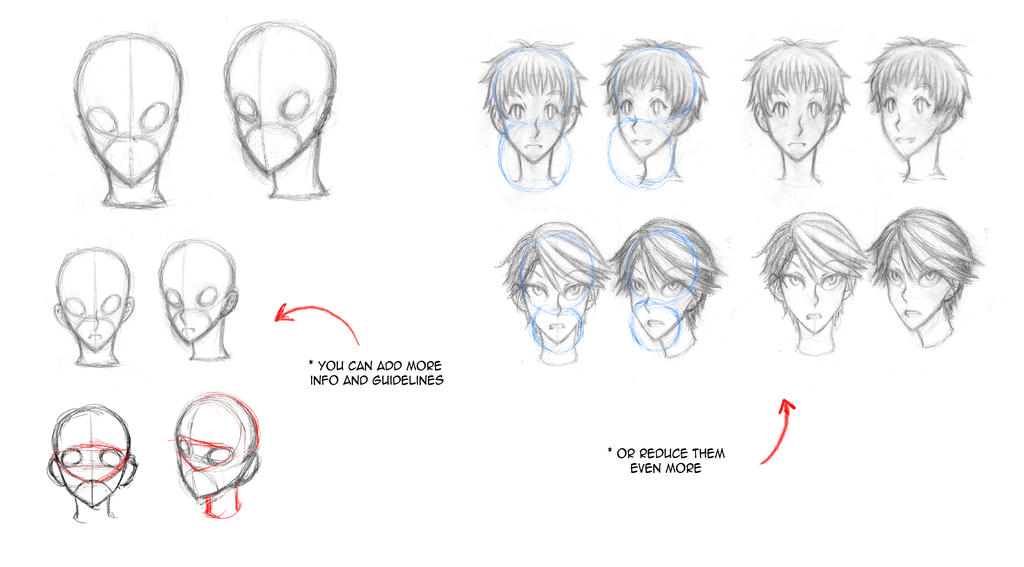
1.5 REAL SKULL (Sort of)
If you are having a hard time picturing your character in different angles, making studies based on real skulls can give you a good 3D sense of the face. You can find further references on this in the end of this article.

There is much discussion about the extent to which Same Face Syndrome can be considered an artistic flaw, or a narrative flaw, since your reader would struggle to differentiate one character from the next. The discussions tend to range from consolidated style and practicality to even lack of skill or creativity. It’s not the intention of this article to discuss this further, but as the tips herein are a reflection of the problems I tried to tackle for my own comic, I need to at least state briefly my opinion.
I personally think that different characters bring a lot of richness to the narrative, and these stories tend to be the ones I resonate the most with. However, I do think that practicality is a very convincing argument in this matter, specially when considering any type of sequential art. Even so, I would still argue that it is quite possible to have the best of both worlds. It's true I do not have yet the skills (nor the assistants...) to achieve a character roster as diverse as Kentaro Miura in his work "Berserk", but I'm usually satisfied if I can keep my characters simple but yet with a visual impact of their own.
So here are a few tips on how to keep it practical yet interesting on your characters roster.
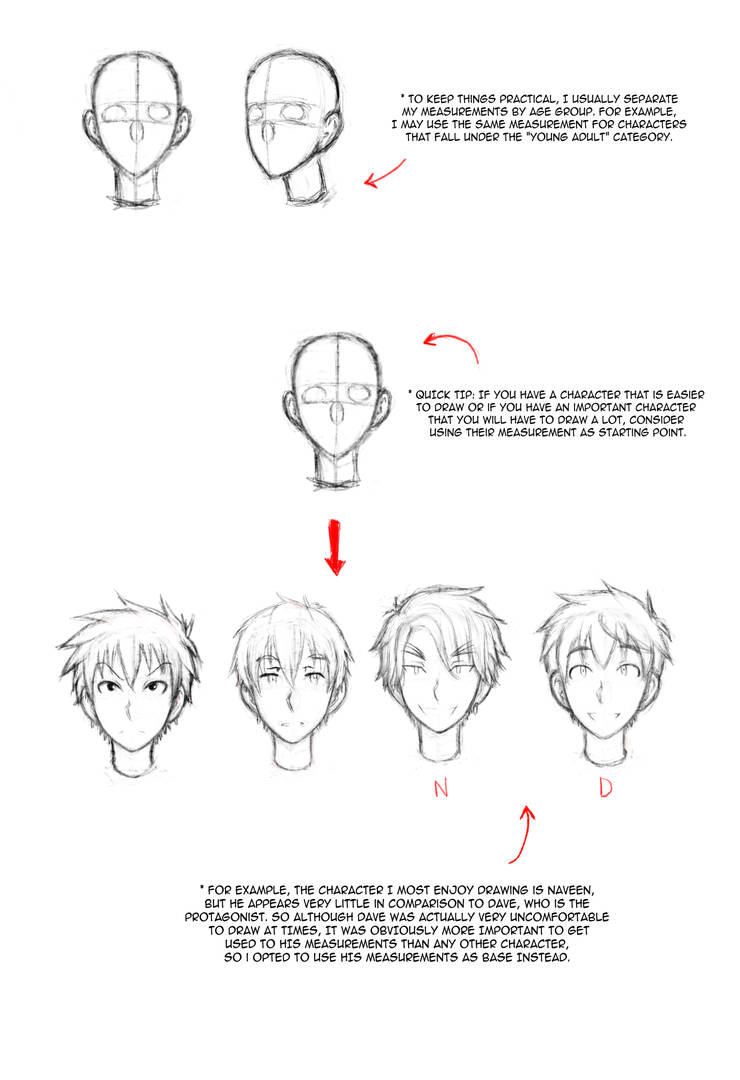

As I have stated above, the facial elements I usually change are hair, eyebrows and eyes, but this is just my personal choice and you don't need to feel limited to that. You can feel free to try out different nose shapes, chin shapes, ear shapes or even mouth shapes depending on your style.
If you need a rule of thumb, the more elements you change, the more space you have to be subtle, and the less elements you change, the more drastic these changes will have to be. Whenever I'm running out of ideas for different shapes, I simply search for something like "weird eyebrows" in Google. It will give you... very weird stuff, but it certainly will enlight your creativity.
You also totally shouldn't restrict yourself to only age groups as I did, these "category measurements" are meant to aid as it fits in your story. You can also consider things like body type, character importance (maybe the important ones have different measurements from non-important ones?), character's beauty (maybe the beautiful ones have different measurements from the... ugly ones?), characters' race (maybe you want your elves to have very peculiar differences from your humans? Or maybe you want to keep consistency on a race you have created?), and the list can go on and on. Only your story (and you as an author) can tell what kind of category would make things more pratical to you, or even if you need them at all!
3. GENERAL ADVICE AND FURTHER REFERENCES AND LINKS
3.1 WHAT I HAVE LEARNED:
[-] Study real anatomy.
Every style out there is nothing more than a stylized reduction of the real thing we see everyday. Studying only the style you intend to go for is like pretending to know a whole book only by reading its summary. It can only get you so far, because as soon as you need to go deeper in the subject, you won't know what to do. If you are good at character consistency in certain angles but not others, there are high chances you don't know the anatomy of the head well enough, don't be ashamed to re-study it whenever you need it.
[-] Your character consistency doesn't need to be 100% accurate to start your story.
I have talked with a few artists on how they deal with character consistency specially when you intend to have a big roster, and most of them agreed that usually around 70%-80% similarity is enough for readers to not feel bothered about or even notice at all while they are engaged in the story.
[-] Draw older characters.
Although drawing characters of any age will obviously be helpful to improve your art, I would specifically suggest to try drawing older ones because, unlike children, adults have a much more defined facial structure and generally require more knowledge in anatomy to make them look believable. If you know how to draw older characters, drawing younger ones will later feel easier.
[-] Draw different styles.
Every style has their on approach on how to reduce facial features and I found that trying out other styles increased greatly my ideas when drawing anime characters. Besides, you can easily take their ideas and later "manga-fy" them to suit your style as you need.
[-] Start with characters you're not very attached to.
Most of the times we have very strong concepts on how our protagonists should look like and it can feel 10x more frustrating when we don't have the skills yet to draw them exactly as we want. So try beginning your studies with side-characters or just completely random ones so you can focus solely on making them look consistent and not on making them look cool.

3.2 FREE AND PAID LESSONS THAT HELPED ME IN MY STUDIES:
*Ctrl+Paint (free):
Exaggeration (how to exaggerate realistic features)
*Proko (free):
How to Draw the Head from Any Angle (Andrew Loomis method)
How to Draw the Head from Extreme Angles (Andrew Loomis method)
*News Master Academy (free/paid):
The Structure of the Head with Steve Hudson Part 1 (this was released as free sample in Youtube)
The Structure of the Head with Steve Hudson Part 2
*Aaron Blaise (paid):
Drawing Human Anatomy
*Skillshare (paid):
How to Draw The Head From Every Angle by Nina Rycroft - Part One
How to Draw The Head From Every Angle by Nina Rycroft - Part Two
How to Draw The Head From Every Angle by Nina Rycroft - Part Three
3.3 TUTORIALS BY OTHER ARTISTS:
Here I have selected some of my favorite tutorials by other artists that have helped me greatly in my studies!
(Click on the links to see the original)
*FACE:





[By Proko] [By SD Kay*] [By WMA] [By Gina Vila] [By Seiichi Nakamura]




[By Proko] [By Pete Emslie] [By Jesulink] [By Wysoka] [By たまにお]


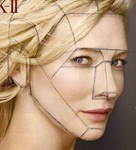
[By Brian Lemay] [By Albert Dorne] [By Innao]
*HAIR:


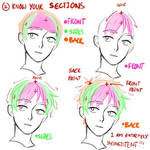


[By WMA] [By Fira's Art] [By Fira's Art] [By Anyeka] [By Vanilla Waffles]



[By drag0nia] [By Circus-Usagi] [By えびも]
Even though I’m writing all these tips trying to help other people and I consider myself a fairly dedicated student (heck, I consider myself a full no-shame try-harder!), I still see all the flaws in my art, so it’s important to always have in mind that studying/practicing is something that takes time to pay off. So be patient and roll up your sleeves, because you have some characters to bring to this world!
Have fun!
-Brant-Bi
















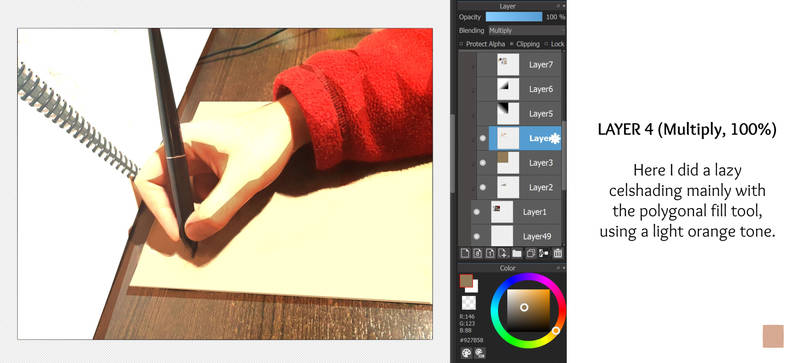
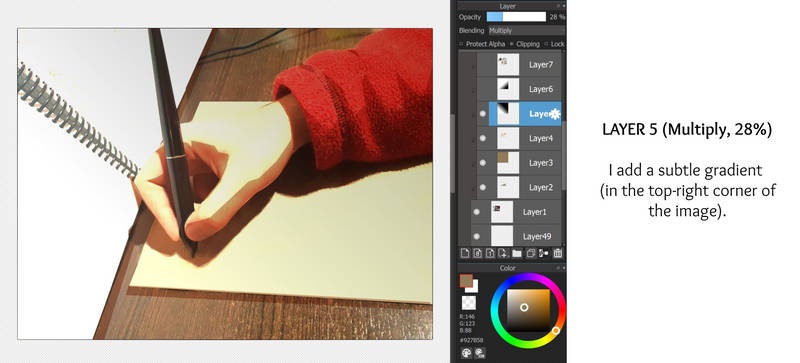





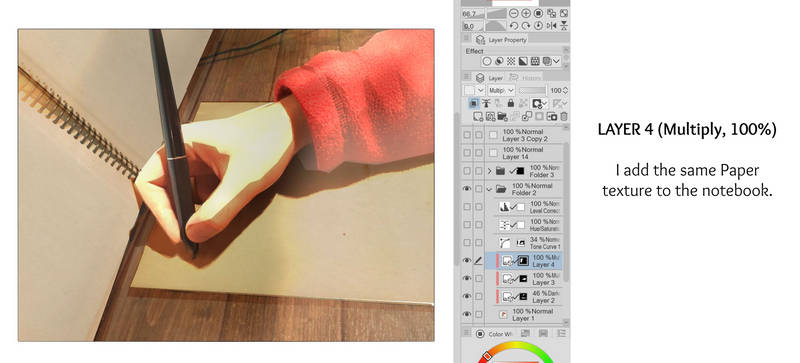


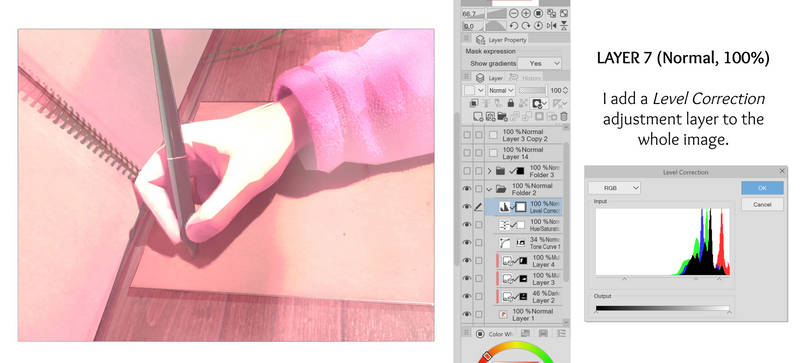
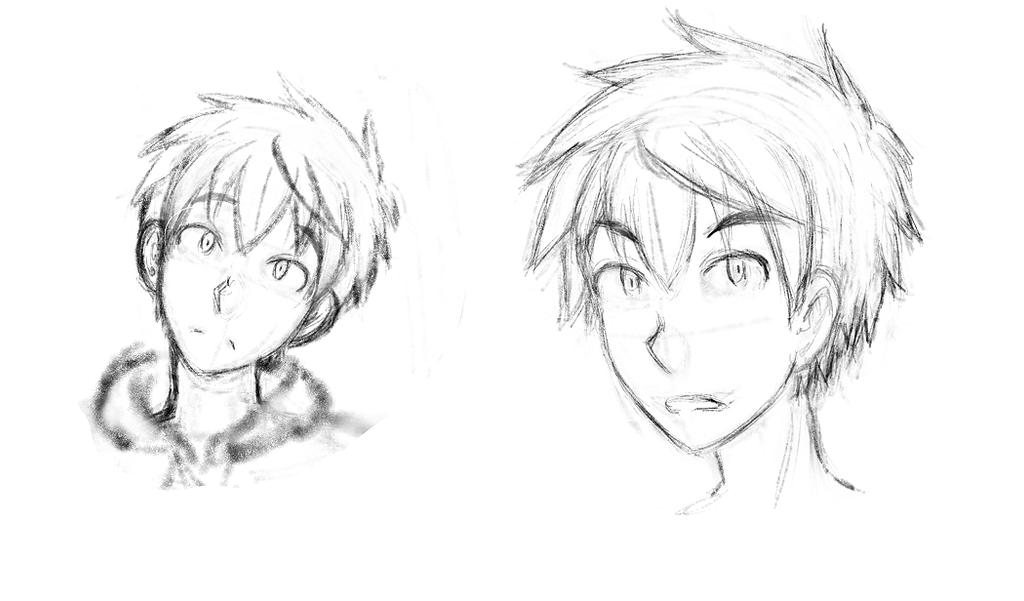




![Llama Emoji-22 (Waving) [V1]](https://images-wixmp-ed30a86b8c4ca887773594c2.wixmp.com/f/db95d15b-8c0c-4bb6-b743-1beb61737925/d6uf566-e85c621d-01b6-442f-b223-be3310468251.gif?token=eyJ0eXAiOiJKV1QiLCJhbGciOiJIUzI1NiJ9.eyJzdWIiOiJ1cm46YXBwOjdlMGQxODg5ODIyNjQzNzNhNWYwZDQxNWVhMGQyNmUwIiwiaXNzIjoidXJuOmFwcDo3ZTBkMTg4OTgyMjY0MzczYTVmMGQ0MTVlYTBkMjZlMCIsIm9iaiI6W1t7InBhdGgiOiJcL2ZcL2RiOTVkMTViLThjMGMtNGJiNi1iNzQzLTFiZWI2MTczNzkyNVwvZDZ1ZjU2Ni1lODVjNjIxZC0wMWI2LTQ0MmYtYjIyMy1iZTMzMTA0NjgyNTEuZ2lmIn1dXSwiYXVkIjpbInVybjpzZXJ2aWNlOmZpbGUuZG93bmxvYWQiXX0.9VFzgYbA0hZlptuPGXJ1rrvOkjoLRhUZmAp1xdbzjzo)
![Big Fool Emoji-03 (Creep Stare) [V2]](https://images-wixmp-ed30a86b8c4ca887773594c2.wixmp.com/f/db95d15b-8c0c-4bb6-b743-1beb61737925/d70rx5m-b529e974-ae4c-45db-b02e-7a2273e0b92d.gif?token=eyJ0eXAiOiJKV1QiLCJhbGciOiJIUzI1NiJ9.eyJzdWIiOiJ1cm46YXBwOjdlMGQxODg5ODIyNjQzNzNhNWYwZDQxNWVhMGQyNmUwIiwiaXNzIjoidXJuOmFwcDo3ZTBkMTg4OTgyMjY0MzczYTVmMGQ0MTVlYTBkMjZlMCIsIm9iaiI6W1t7InBhdGgiOiJcL2ZcL2RiOTVkMTViLThjMGMtNGJiNi1iNzQzLTFiZWI2MTczNzkyNVwvZDcwcng1bS1iNTI5ZTk3NC1hZTRjLTQ1ZGItYjAyZS03YTIyNzNlMGI5MmQuZ2lmIn1dXSwiYXVkIjpbInVybjpzZXJ2aWNlOmZpbGUuZG93bmxvYWQiXX0.beSJnGb8FNRYYlUU-pDC8a7bcvl5PV60SD6FOEuoon8)
![Llama Emoji-66 (Orly) [V3]](https://images-wixmp-ed30a86b8c4ca887773594c2.wixmp.com/f/db95d15b-8c0c-4bb6-b743-1beb61737925/d6xaf9g-4fb2b033-9c62-44ad-b852-d28cb5080340.gif?token=eyJ0eXAiOiJKV1QiLCJhbGciOiJIUzI1NiJ9.eyJzdWIiOiJ1cm46YXBwOjdlMGQxODg5ODIyNjQzNzNhNWYwZDQxNWVhMGQyNmUwIiwiaXNzIjoidXJuOmFwcDo3ZTBkMTg4OTgyMjY0MzczYTVmMGQ0MTVlYTBkMjZlMCIsIm9iaiI6W1t7InBhdGgiOiJcL2ZcL2RiOTVkMTViLThjMGMtNGJiNi1iNzQzLTFiZWI2MTczNzkyNVwvZDZ4YWY5Zy00ZmIyYjAzMy05YzYyLTQ0YWQtYjg1Mi1kMjhjYjUwODAzNDAuZ2lmIn1dXSwiYXVkIjpbInVybjpzZXJ2aWNlOmZpbGUuZG93bmxvYWQiXX0.njbdnLXPnfir_QFbq15-qqsysGRJT09BmqDwhjjc9aM)
![Llama Emoji-38 (Confused) [V2]](https://images-wixmp-ed30a86b8c4ca887773594c2.wixmp.com/f/db95d15b-8c0c-4bb6-b743-1beb61737925/d6uwuuu-cf90960a-ed6d-4008-b08a-f244ae839f0f.gif?token=eyJ0eXAiOiJKV1QiLCJhbGciOiJIUzI1NiJ9.eyJzdWIiOiJ1cm46YXBwOjdlMGQxODg5ODIyNjQzNzNhNWYwZDQxNWVhMGQyNmUwIiwiaXNzIjoidXJuOmFwcDo3ZTBkMTg4OTgyMjY0MzczYTVmMGQ0MTVlYTBkMjZlMCIsIm9iaiI6W1t7InBhdGgiOiJcL2ZcL2RiOTVkMTViLThjMGMtNGJiNi1iNzQzLTFiZWI2MTczNzkyNVwvZDZ1d3V1dS1jZjkwOTYwYS1lZDZkLTQwMDgtYjA4YS1mMjQ0YWU4MzlmMGYuZ2lmIn1dXSwiYXVkIjpbInVybjpzZXJ2aWNlOmZpbGUuZG93bmxvYWQiXX0.kbYmqJ_98Hn7SW19ATtRX7mMp5xVtxGMDkXk_ewncSA)